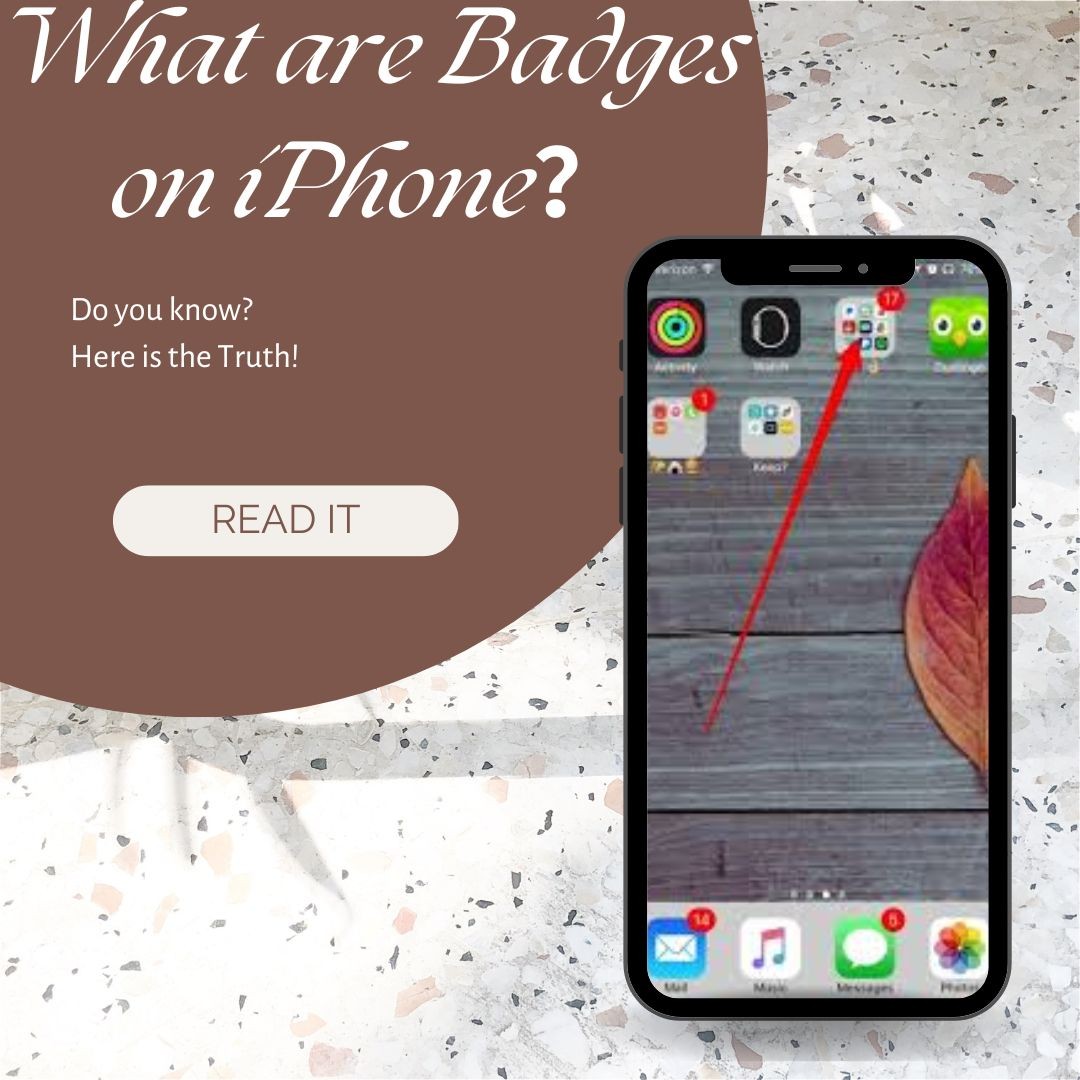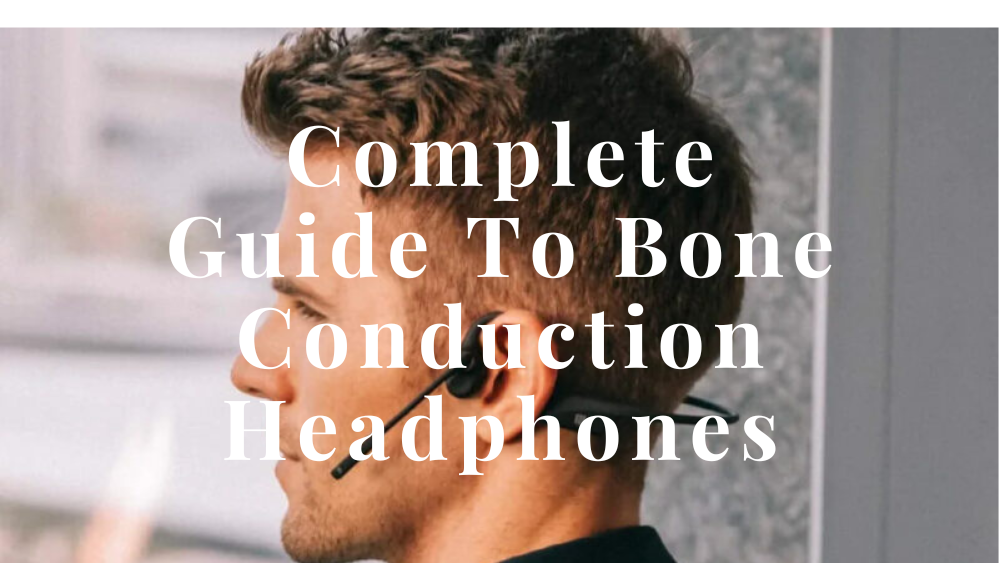What are badges on iPhone?
Or let me put it another way. Do you often see a number in the corner of an app icon?
“Badges” is one of these interesting features that iPhone users often hear. But people sometimes need help understanding it.
These seemingly unassuming icons adorn the app icons on the home screen. They play an important role in enhancing interaction and communication with your device.
So let me unveil it for you.
If you are interested, join me to witness its charm.
What are Badges on iPhone?

Have you ever wondered what those little numbers on the app icons on your iPhone are?
While their meaning may vary depending on the app, they can provide handy reminders about what’s happening inside it.
When an app sends you a notification, it appears as a badge. It’s like a small number that shows how many texts or alerts the app has to wait for you to read. It’s a quick way to find out what’s going on with the apps you like.
Notification badges are a great way to keep your apps updated without opening them. They show you what new messages, updates, and calls are available for that app. So you don’t have to waste time opening the app to see if there are any new changes.
Notification badges are small white numbers on a red background in the upper right corner of an app button on your home screen. They tell you how many new alerts are waiting for you in that app.
They’re like little pop-up windows in the corner of the app icon. It lets you know about new updates, messages, and other important information.
It’s a great way to get your daily chores under control and stay organized. If you use many different apps, the badges can also help.
There are badges for any platform that will let you know when there are new posts from those programs. You don’t have to open the app; glance at the badge, and you’ll know immediately.
What are Badges on iPhone Useful For?

Having learned about what are badges on iPhone, let’s talk about what it’s good for.
Even if you don’t need it, it’s always good to know more information.
People use notification badges on iPhone for a variety of purposes. You can easily see what’s happening without opening an app or scrolling. You can know information through a long list of notifications.
It can also be helpful to have the Settings app button. It shows a red badge whenever your iPhone needs a software update.
You’ll also see a badge on the App Store icon when there’s an update available for any installed app.
In addition, if you have a lot of notifications, the badge icon can help you quickly see which ones need your attention. Overall, these notification badges are very helpful.
Where Can You See the Badges on iPhone?

It’s just a small number, though. Yet, you can see it anytime, whenever there is a program update.
The iPhone badge can be seen in the upper right corner of the app icon on the home screen. For example, if you have an unread text message, you’ll see a small numeric badge in the corner of the Messages app. It indicates how many unread messages you have. The same is true for Mail and other apps.
Sometimes you’ll also see badges in the Settings app. If you see a badge next to General and Software Update, it means that a new iOS update is available.
Similarly, when you open the Settings app, you may see suggestions under your name at the top of the screen. When you see a badge here, your iPhone tries to bring something to your attention.
How Do I Turn Badges On and Off on My iPhone?
Many people are annoyed with badges on iphone.
So how do you turn it off?
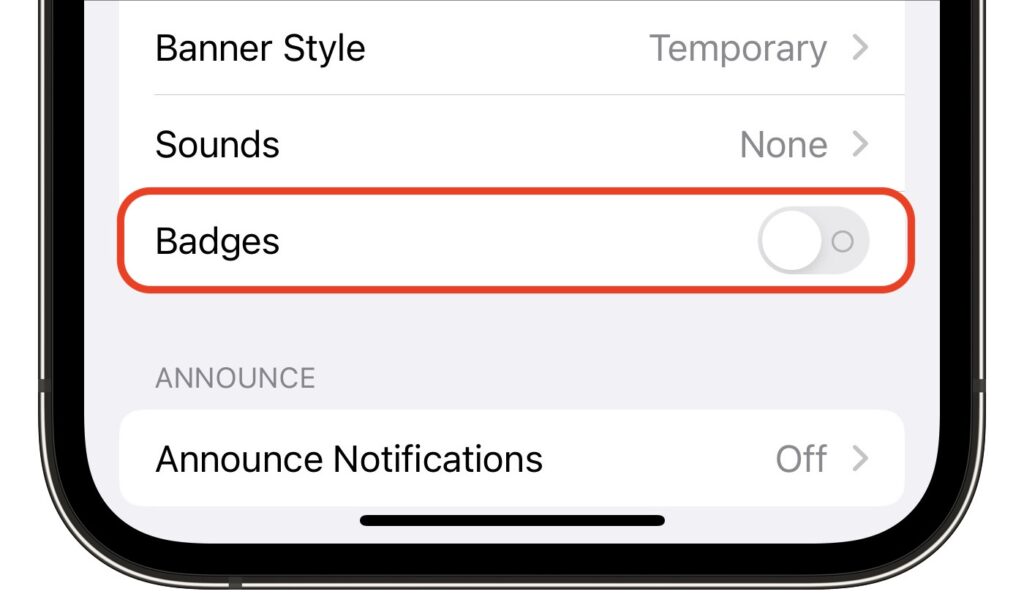
It’s simple!
● To turn all Badge Count notifications on/off, you can do this via iOS Settings. iOS Settings > Scroll down to Our Apps > Tap Notifications > Turn on/off the Badge App icon.
● Fine-tune what Badge Count represents. Open our app, tap “Settings,” scroll down and tap “Badge Count,” and then choose “All” or “All” to represent all emails.
● Select the “Focused Inbox” badge to show only the amount of unread emails in your “Focused Inbox.” It will show you all of your emails.
What’s the Difference Between a Badge and a Banner on the iPhone?

In today’s fast-paced world, staying connected is more important than ever. That’s why notifications are an important part of any mobile device.
However, not all notifications are created equal. Different types of notifications serve different purposes. And it’s important to understand all of them to make the most of your mobile experience.
Badges
Badges are small, numbered icons that appear on app icons. You can quickly see how many unread texts, missed calls, or other notifications await you.
A sound or vibration usually accompanies badges. But they only sometimes require your immediate attention. They are a great way to stay on top of messages without stopping what you’re doing.
Banners
Banners are more intrusive than badges but more disruptive than alerts. When a banner notification comes up, it fills a small part of the screen and shows a preview of the message.
Most banners go away after a few seconds, but you can slide them away or click on them to open the app they link to.
Alerts
Alerts are the most noticeable type of notification. They appear in the center of the screen and demand your immediate attention. A sound or vibration accompanies alerts and usually requires some action. For example, you may need to acknowledge an incoming call, reply to a text message, or ignore a reminder.
Alerts let you know about important things. But they can be annoying when you’re working on something. If notifications bother you too much, you can change your settings app settings.
Conclusion
What are badges on iPhone?
Badges on the iPhone act as a silent messenger, letting you see important information at a glance.
Badges turn a simple grid of app icons into a live dashboard of updates, alerts, and interactions. The badge shows how Apple’s design philosophy puts the person first as we move through this digital world.
It strikes a balance between ease of use and aesthetics.
With a single swipe, we can utilize the power of badges to stay informed, engaged, and in control.
With these hidden markings, iPhone is more than just a device. It’s a personalized gateway to a world of information and connections.