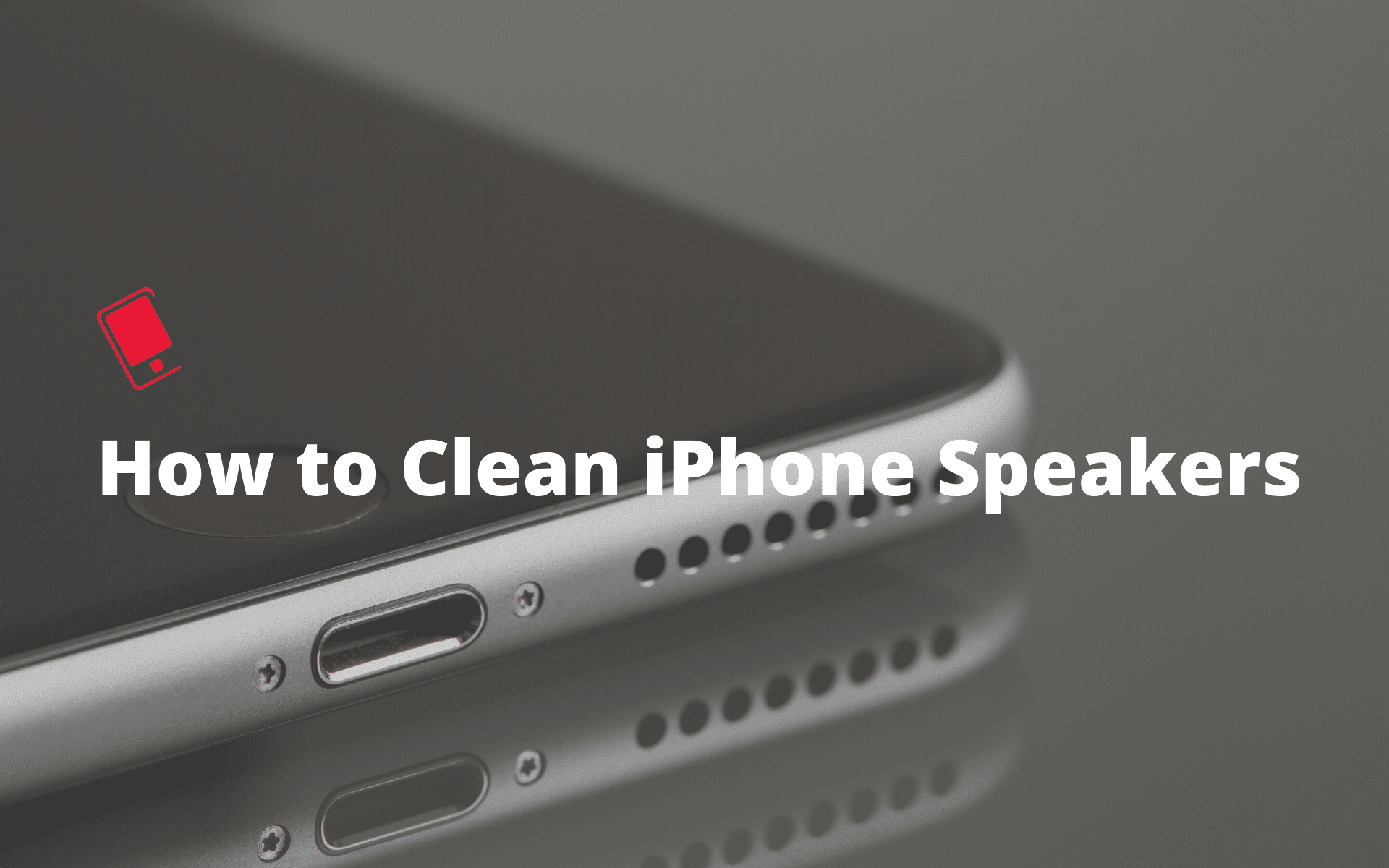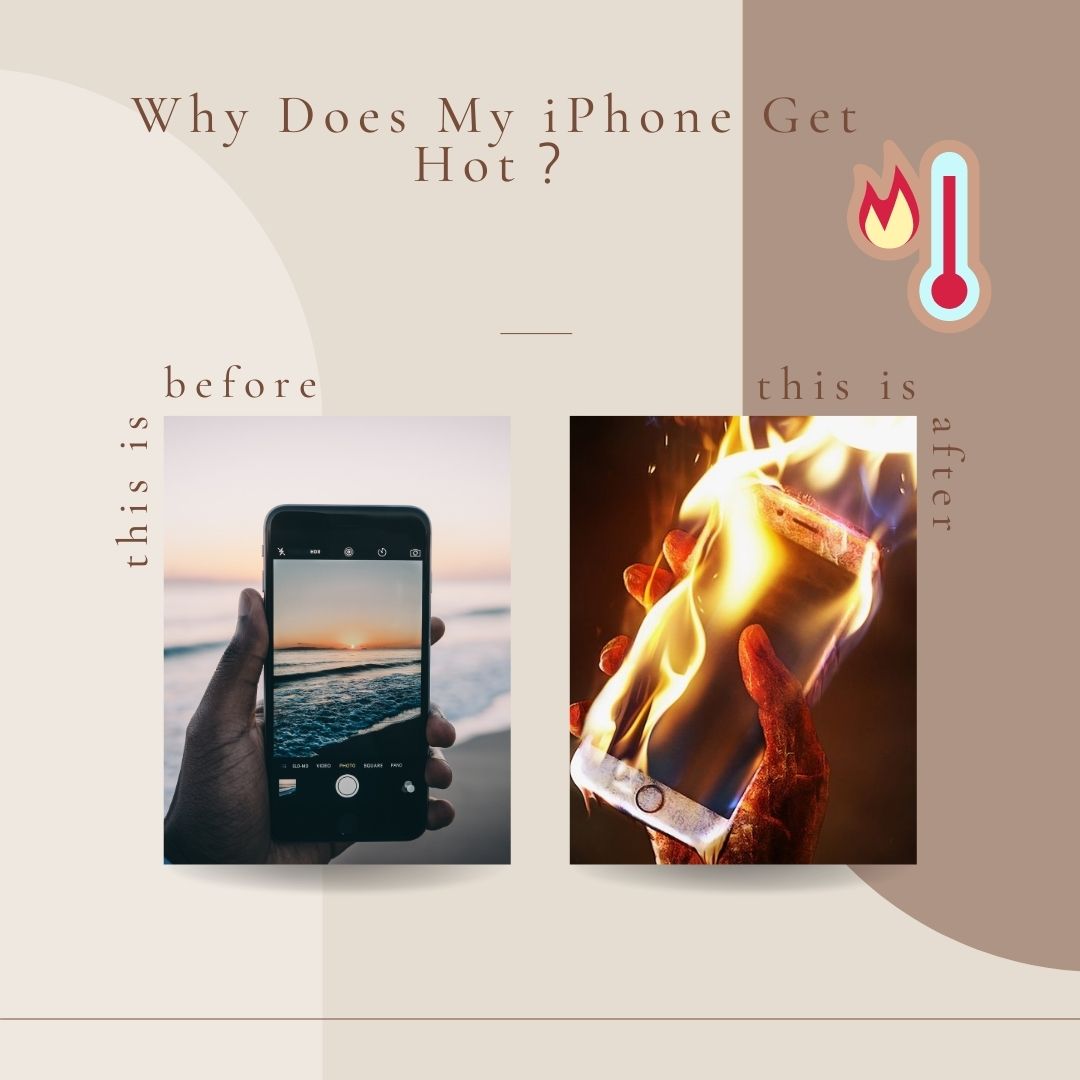It’s one of the most common questions from iPhone users, “How to jailbreak your iPhone?” As a business, Apple has always cared about safety and privacy, meaning iOS is safer than ever. That is true, but you can’t change iOS with third-party tools or apps. Because Apple limits iOS devices so much, you can’t get your freedom back without jailbreaking.
The term “jailbreaking” your iPhone has been used in the tech world for a long time. They can get into the workings of their iOS devices this way, which gives them access to a lot of customization and choices that Apple has previously blocked.
However, it’s important to note that jailbreaking your iPhone is not without risks and consequences. In this article, we’ll show you how to jailbreak your iPhone so you can take full control of it by minimizing restrictions.
What is Jailbreaking?

With jailbreaking, you can get around the software limits Apple puts on iOS devices like iPhones and iPads. “Sandboxing,” another name for these limits, keeps the device and the iOS environment safe and stable. Jailbreaking your iPhone gives you full access to the iOS file system. This lets you add apps that aren’t supposed to be there, change the user interface, and do other things you normally can’t do on a stock iOS device.
When you “jailbreak” your iPhone, you can add any themes or apps to make it look and work better. If you want to use hacked apps, themes, and changes on your iPhone, you need to install an app on your iOS device. If you can’t find the apps and styles you want in the Apple Store, you can learn how to unlock your iPhone.
But you should also know that there are several different types of jailbreaking. Before jailbreaking your iPhone device, we want you to review the following section. Continue reading.
Different Ways to Jailbreak an iPhone

If you’re going to jailbreak your iPhone, knowing there are different ways to do it is helpful. These jailbreaks exploit weaknesses in iOS in some ways. This means some jailbreaks require a connection between the iPhone and the PC.
However, other jailbreaks use exploits without connecting to a computer. Here are four different ways to jailbreak your iPhone.
Tethered Jailbreak
Tethered jailbreaks require a connection to a PC or laptop to run the jailbreak. Besides, a connection to the PC or laptop must be established each time the device is rebooted. Without this connection, it is not possible to reboot a jailbroken iOS device at all.
Unrestricted Jailbreak
You can restart an iOS device without connecting it to a laptop or PC if you have unlimited jailbreaking. Users can turn their iPhones off and on while they are hacked because the holes in the operating system are so strong. It does need to be linked to a computer the first time the hack is done.
Semi-Tethered Jailbreak
A semi-tethered jailbreak requires a computer connection whenever the user wants to turn on the jailbroken device and run its modified code. In other words, without this connection, you can reboot your device, but you won’t be able to use any of the “jailbreak features.” The Checkra1n we showed you earlier is an example of a semi-tethered jailbreak.
Semi-Free Jailbreak
A semi-freelance jailbreak is like a free jailbreak, but you don’t need to be connected to a PC to do it. The person can also restart at any time. Once someone boots up an iOS version that hasn’t been hacked, they have to use an app on their device to do it again. Apple does not accept hacked apps, so this takes some work. But this kind of hack is easy to use if you follow the steps exactly. With Discover, you can get out of jail almost for free.
How to Jailbreak Your iPhone?

This section will help you if you decide to jailbreak your phone. However, please check your iPhone version and follow the steps carefully to avoid any unnecessary trouble.
Prerequisites/Security Warning
- Make sure you back up your data before starting this process. In case something goes wrong, you should back up your data.
- Though completely safe, this process may damage your device, i.e., it may be completely dead, and if the process fails, your device will be as good as a brick. If you experience any problems with your device, contact customer service.
- Last but not least, this guide is for informational purposes only, and we are not responsible for any loss of data or devices.
To begin jailbreaking, you must first update your iPhone to the latest version (iOS 16). You can either plug your device into iTunes and update it or update it using OTA (over-the-air) through your iPhone’s settings.
If you want to jailbreak your iPhone, it is recommended to install Cydia. Cydia is a package manager, equal to an app store. It is by far the most commonly used application for jailbroken devices. Since almost all jailbreak programs are active on Cydia, it is also the most reliable way to download apps and modifications. The steps are as follows:
- Download Hexxa Plus on your iPhone. Please access this link from your iPhone, as it is unavailable for Windows or Mac computers.
- Select Allow and then Download to download it to your iOS 14 device profile.
- Go to Settings, then select Downloaded Profiles and click on the downloaded link. You will need to confirm your device’s passcode before continuing.
- After installing the Hexxa Plus app, repositories such as Cydia can be installed. To download Cydia, open the Hexxa Plus application and click Get Repositories.
- Find the list of Application Manager repositories and click on it, then copy – http://ios.cyrepo.tk/
- Open the Hexxa Plus application again and click “Extract Repo.” Paste the URL address and click OK. This will extract the Cydia repository.
- Click on the Download button and select “Allow.”
- Go to Settings, select Download Profile, and then Install. Enter your password for authorization, click Install, and click Finish.
You can now add more features by installing hack apps or the Marketplace. It’s important to get back a backup from iTunes or Finder after jailbreaking your iPhone to use all of your info and the new features you’ve added. This is the right way to jailbreak your iPhone: make sure you back up and reinstall.
Conclusion
Knowing how to Jailbreak your iPhone can open up a world of customization and possibilities, but it’s not a decision to be taken lightly. It comes with risks, including potential instability and the voiding of your warranty. Before proceeding, carefully consider the reasons for jailbreaking and the potential consequences.
If you decide to hack your iPhone, use the right tool for your iOS version and device type by following the steps above. Please back up your files before you try to jailbreak, and be careful as you do it.
Jailbreaking can give you a unique and personalized experience, but it’s important to know the possible downsides and make an informed choice.