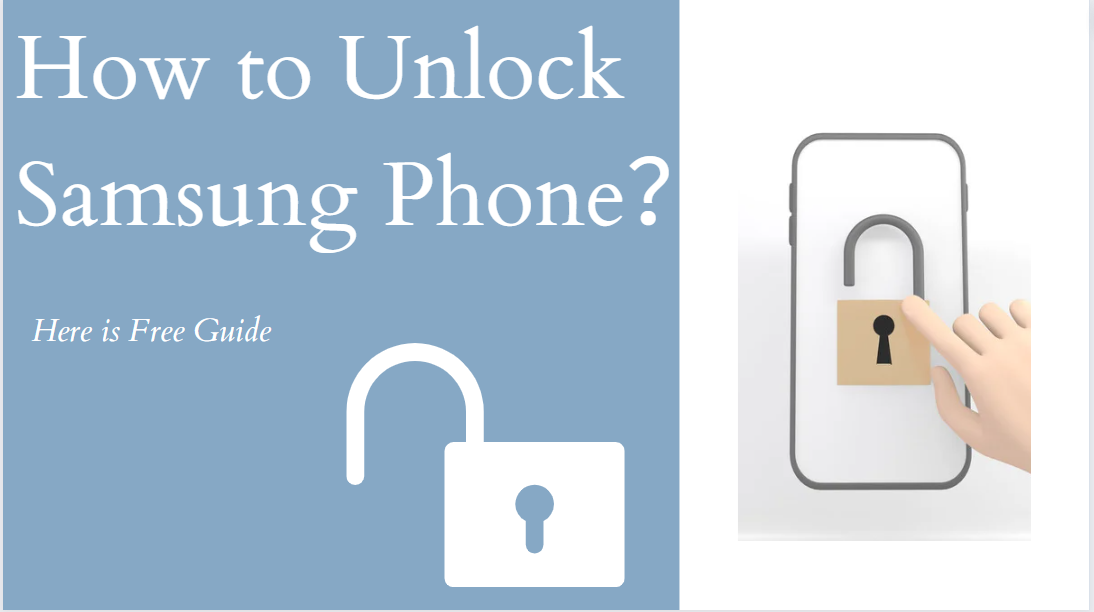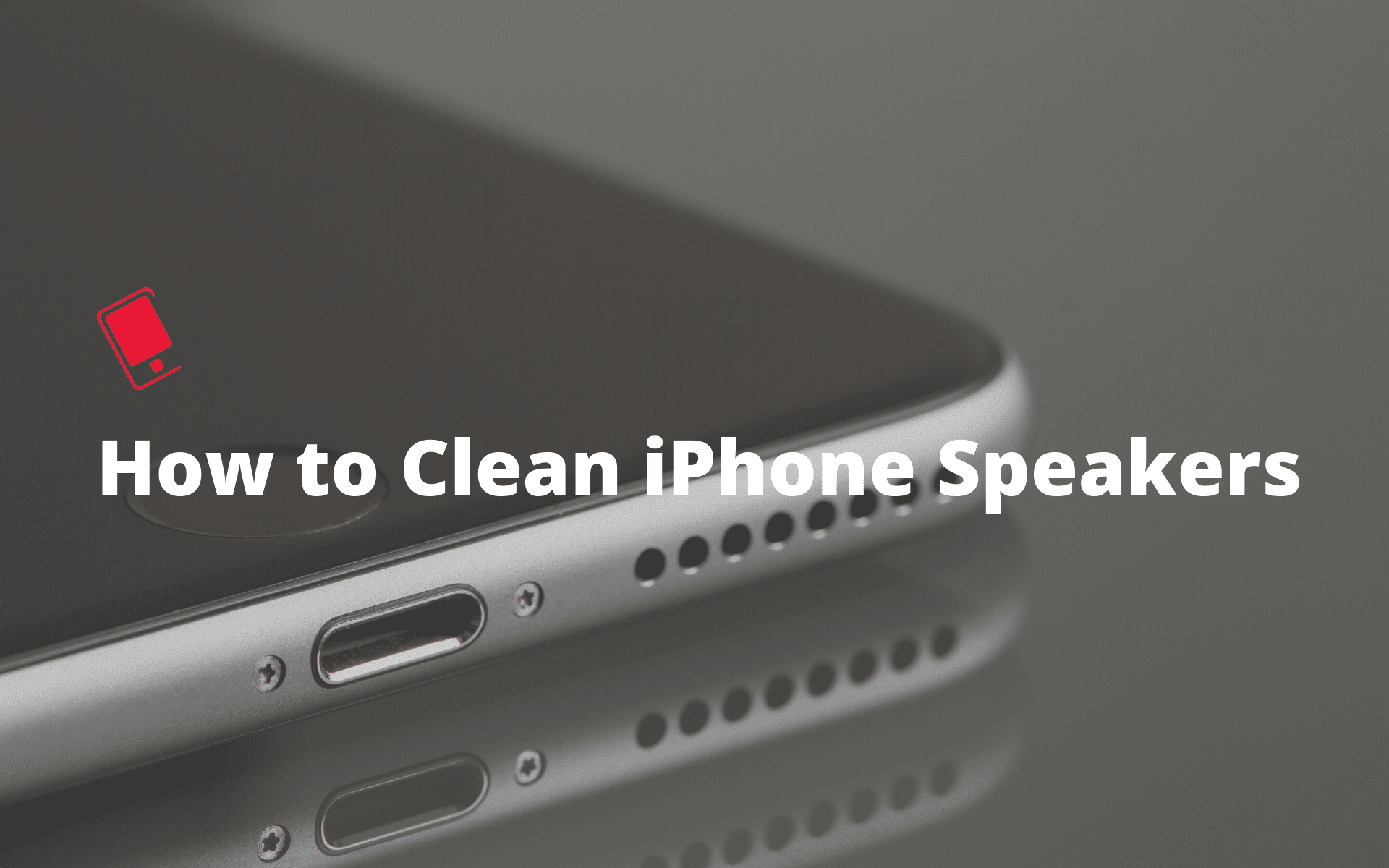How to unlock Samsung phone? If you’ve ever wanted the freedom to use your Samsung device on other carrier networks, unlocking it is the way to go.
An unlocked Samsung phone lets you easily switch between compatible domestic networks and use local SIM cards when traveling internationally.
In this article, we will walk through the straightforward step-by-step process to unlock your Samsung phone. With a few simple steps, you can unleash the full capabilities of your device.
Read on to learn how to finally unlock your Samsung phone and enjoy flexibility and freedom when using your mobile device, no matter where you roam.
Make Sure You Can Unlock Samsung Phone

It’s only sometimes possible to go about unlocking your Samsung phone. The matter is more complex than you think!
There are certain requirements that your phone must meet to be eligible for unlocking. These vary depending on the carrier your phone is locked to but typically include the following:
● In order to get the phone, you have to pay for it in full, including all of your payments. This gives you control over the gadget and lets you use it whenever you need to.
● You paid off the phone a while ago, like a month or two ago. The service provider locks the phone for a while. Once that’s over, you can open it. Verizon, for instance, locks phones after 60 days.
How to Unlock Samsung Phone?

Follow me to witness these amazing methods! There is always one of the following five ways for you.
Tools: Samsung Phone
Way 1: How to Unlock Samsung Phone If I Forgot the Password without Root and Password?
If you want to unlock your Samsung phone but don’t want to root it because you forgot your password, don’t worry!
Here comes your savior! –Tenorshare 4uKey for Android!
You can easily solve your problem with just a few easy steps.
Tenorshare 4uKey for Android has some powerful tools. It makes unlocking the forgotten password on your Samsung phone easy. Some of its most important features are:
● It provides a seamless solution to remove the Samsung lock screen and bypass FRP without rooting.
● Passwords, PINs, pattern locks, fingerprints, and facial recognition can all be easily and quickly removed from Android with the help of it.
● The program can also get around the Samsung FRP lock without a password or Google account. It makes it a useful tool for people who own Samsung devices.
● It can unlock inactive Samsung smartphones (Windows only) without erasing data.
● More than 6,000 unique Android devices can supported it. And the program is backward-compatible with Android versions as far back as 13.
Instructions on how to use Tenorshare 4uKey on Android
Step 1: Put your Samsung phone together.
After a computer and a Samsung device are connected via USB, you can get to it.
Step 2: Select “Unlock Screen” from the main menu.
Step 3: Check the facts about your device
Once your device has been found, the app will show you its information. Ensure the information is correct, and click “Start” to move on.
Step 4: Get the Recovery Kit.
The tool will start to get your device’s recovery package. Ensure your device stays linked to the computer while the file is downloaded.
Step 5: Open the screen successfully
After you download the program, it will unlock your Samsung phone’s screen. Your phone will be unlocked after just a few minutes.
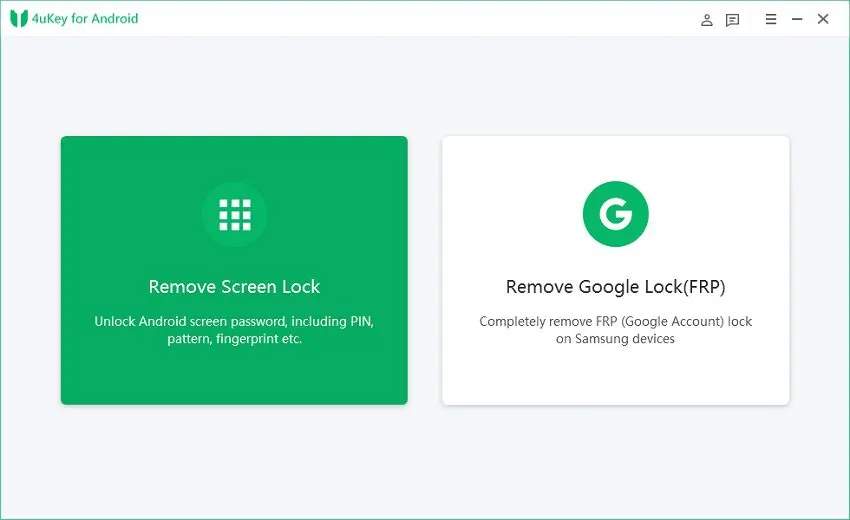

Way 2: How to Unlock Samsung Phone with Android Device Manager?
How do I use Android Device Manager to get into my Samsung phone? You can use the steps below:
- Use your computer or phone to go to google.com/android/devicemanager.
- Use the locked device to sign in to your Google account.
- choose the phone you want to open on the ADM screen.
- Click the Lock button.
- Enter your new password. (You do not need to enter any information here.)
- Click the Lock button again.
- A confirmation message will appear showing “Ring, Lock, and Erase.”
- Enter the new password you have just set in the relevant field.
- Go to the lock screen settings to turn off the temporary password you set earlier.
Way 3: How to unlock Samsung phone by restoring factory settings?
If you have lost the password and PIN for your Samsung phone, a factory reset is another way to help you get in.
However, it is important to note that all the data on your Samsung device will be deleted after restoring the factory settings. Therefore, backing up your data before proceeding with the reset is advisable. To learn how to open your Samsung phone, follow the steps below:
Step 1: The settings menu can be accessed by swiping down from the top of the screen, where a notification bar will appear.
Step 2: Go to the bottom of the screen and tap “Backup and Reset.”
Step 3: Choose Restore Factory Settings and then tap Reset Device.
Step 4: Press the “Delete everything” button.
Your Samsung phone will automatically shut down and restart. And the lock screen will disappear.
Way 4: How to unlock Samsung phone password by “Find My Phone”
Some users may wonder. How can I get into my Samsung phone if I forget the password without resetting it to factory defaults?
All Samsung devices are equipped with the “Find My Phone” feature. It helps to bypass the screen lock easily when you forget your Samsung phone password, even without resetting it. If you have previously created a Samsung account and registered, follow the steps below. They can help you unlock your Samsung phone’s forgotten password.
Step 1. Go to / findmymobile . Samsung. com / > Sign in with the same Samsung account.
Step 2. Click the Unlock My Screen option on the left panel of the Find My Mobile Account screen > Click the Unlock button. Once done, your Samsung phone should be successfully unlocked.
Way 5: How to unlock Samsung phone to any network
If your phone is locked by a carrier such as AT&T, Verizon, etc., you may receive a “not registered on network” error message or be unable to use your SIM network properly. Therefore, you can first contact your carrier for an unlock code. After that, remove the previous SIM card and add a new SIM card with the unlock code.
Outdated Methods

Now, it’s worth mentioning that there are several other methods, but they are no longer effective.
The security of Android devices has improved greatly over the past few years. And Samsung has also stepped up its game, though some may argue that it might be even safer.
Here are some methods you may have found elsewhere online that no longer work:
● You can no longer boot into Safe Mode and unlock your Samsung phone this way. Without a password, it will not let you access the device even after booting.
● You can’t dial a locked phone. Just press “back” to unlock your device. It was a popular vulnerability, but it no longer works.
● You cannot take it to a Samsung service center and expect them to unlock it. They will ask you to unlock the device before handing it over.
Samsung and Android Continue to Enhance Security
Like Apple, Samsung continues enhancing security, and Android has doubled.
Android used to have a reputation for not being able to provide adequate security. But that’s all changed. Today, Samsung phones are among the most secure devices in the world.
With the arrival of Samsung Knox and the new One UI 4.1 features, the company has further enhanced the security of its devices.
Make sure you save money on third-party services or apps that target your customers by knowing how things work in the background.
How to Restore Samsung Galaxy After Restoring Factory Settings?

If you’ve enabled automatic backups, set up your Galaxy as if it were new. After that, log in to your Google account to retrieve your lost data, including messages, images, and videos.
You can also get back up to 25MB of data per app and text messages, call logs, and phone settings.
Alternatively, you can recover your phone via Samsung Cloud (provided it is enabled). Otherwise, you won’t be able to recover your data, so that the unlocking software might be worth a try.
Bottom Line!
Do you learn how to Unlock Samsung Phone?
Remember that the process of unlocking your Samsung phone may be different based on your model and situation. But the results are always the same.
Your Samsung phone now gives you more freedom, whether you want to unlock network options or explore new places.
Your Samsung device is no longer restricted, and the world of mobile technology is yours to explore without restraint.
Finally, allow me to harp on one more thing: always remember to back up your data! Because to avoid you losing your data due to unlocking.