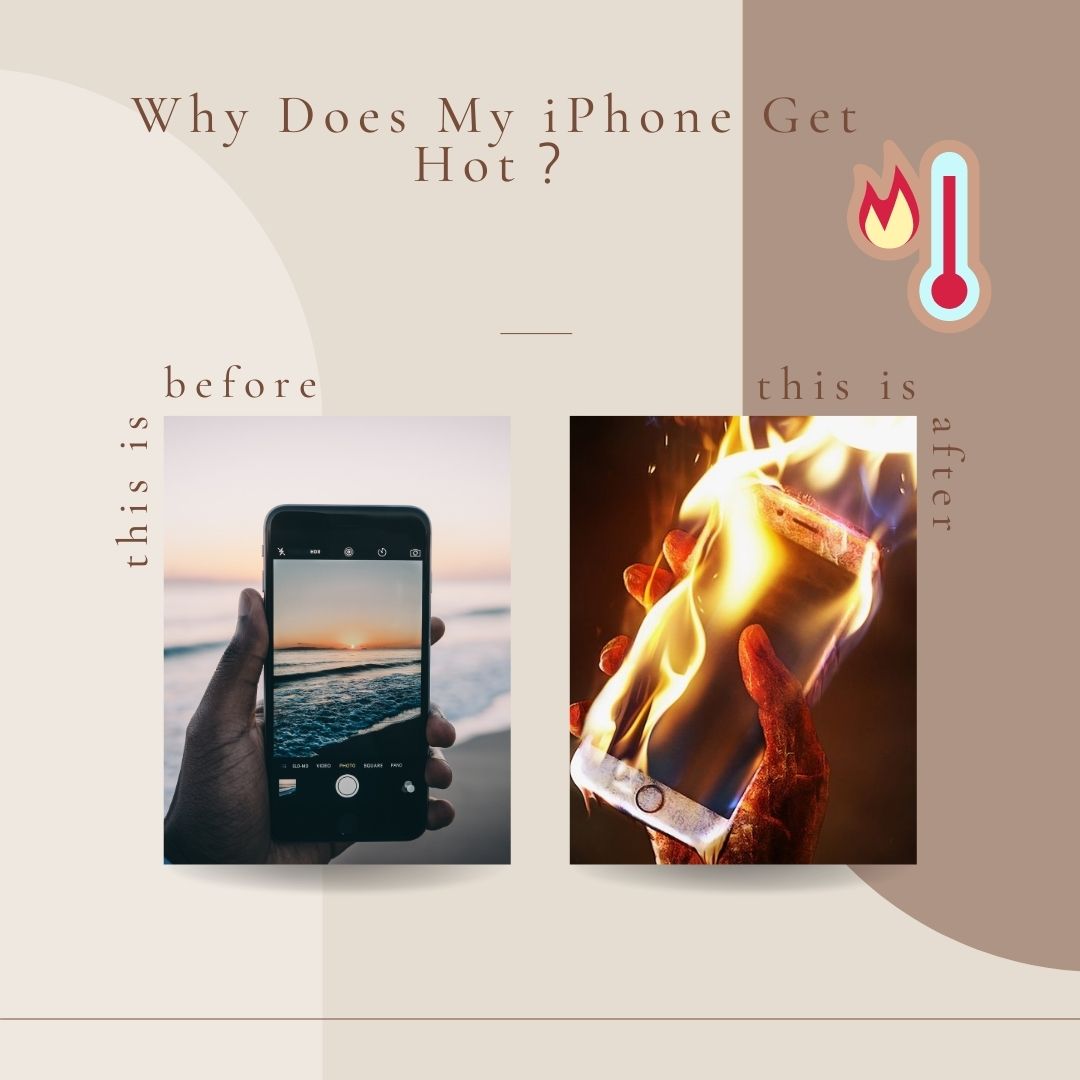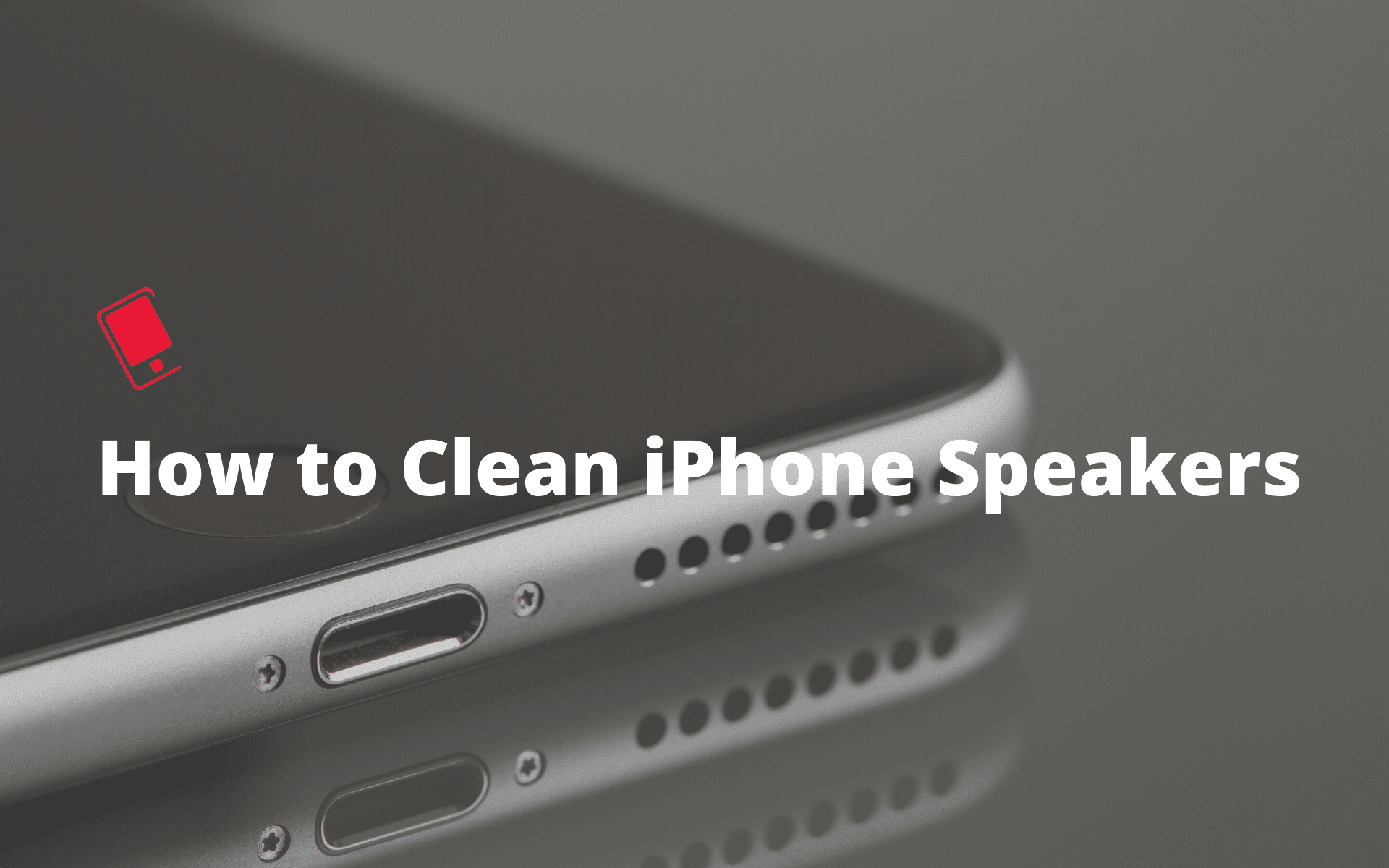The warmth of your phone makes you feel bad when you are playing a game or watching a movie. The question comes to your mind: why does my iPhone get hot?
This strange phenomenon often raises questions and concerns. You always fear that your cell phone will break down due to the high temperature.
What should you do at this time? Panic? Browse for information?
Luckily, I have found a solution for you.
Follow me, and you can save your iPhone!
Does Your iPhone Get Hot?

You may notice that your device feels warmer when you do the following:
● Set up your device for the first time
● Restore from a backup
● Charge your device wirelessly
● Use apps, games, or features that require a lot of images or processing power. It likes augmented reality apps.
● Streaming high-quality video
It is normal. And your device’s temperature will return to normal when you do the process or finish the action.
If your gadget isn’t showing a warning about the temperature, you can keep using it.
Why Does My iPhone Get Hot?

A little heat is normal for cell phones. It is because they run hot.
However, you should take the fact seriously that iPhone gets hot! It is a very dangerous thing to do to your phone.
There can be various reasons why do your iPhone get hot.
● Usually, iPhone generates heat when users play games or watch movies for a long time. Usually, your device gets hot when you use apps that consume more energy. However, if your iPhone is overheating, you may be concerned.
● Faulty hardware, such as the iPhone’s battery or CPU, can cause heat for unknown reasons. In addition, the system-on-chip may be another cause of unwanted heat. As a result of overheating, you may receive warning messages about outgoing problems. In other cases, the device’s screen may be affected if your phone is exposed to sunlight for an extended time.
● In most cases, iPhone heating is caused by using too much CPU capacity. Otherwise, there may be a software issue that is causing the heating. iPhone overheating can lead to risks and serious issues. It may permanently damage your phone in all these cases. For this reason, you should address this issue to avoid any consequences.
If Your iPhone Gets Hot: How to Do?
Does my iPhone get hot?-How to fix it?
Don’t worry. There are ways to fix it!
If you want to cool it down quickly, try the following ways.

Close your apps
We need to minimize the workload on your iPhone, so let’s close your apps. Double-tap the Home button and slide each app off the top, except if you’re reading this on your iPhone.
If your iPhone doesn’t have a Home button, you can swipe up from the bottom to the center of the screen. It can open the app switcher. Slide the app up from the top of the screen to close it.
Find crashed apps
How many apps have crashed on your iPhone?
Ask yourself, “When did my iPhone first start overheating? Was it after I installed a certain app?”
If so, that particular app may be the culprit.
Need a hint?
Go to Settings->Privacy->Analysis & Improvements->Analytics Data to view.
Go to Settings -> Privacy -> Analyze & Improve -> Analyze Data to see a list of everything that crashes on your iPhone.
It’s normal to see some entries in this list. That’s where the log files also end up. But if you see the same app listed repeatedly, it indicates a problem with that app.
Note:
If the problem has been going on for a while and you don’t know which apps are causing the problem, that’s fine – simply
Determine which iOS applications are causing your iPhone’s battery. They can drain and raise the temperature of your device. You must navigate to Settings > Battery and check the “Battery Usage” section.
That’s because if the iPhone CPU is the engine, the battery is the gasoline. If an app consumes a lot of battery power, it strains the iPhone’s CPU. If an app uses too much battery power, the app may crash in the background of your iPhone.
Turn iPhone off and on againIt’s a simple fix
Turning off and back on your iPhone can solve minor problems that build up over time. If one of these software issues is causing your iPhone to get hot, then the problem is solved.
Keep all of your software up-to-date.
App developers are the preferred name for computer programmers. They make iPhone apps and sometimes release updates to add new features. However, most software updates are meant to fix bugs. As we’ve covered, outdated apps can lead to overheating, damaging your iPhone.
Open the App Store and tap the icon in the top right corner of the screen that looks like a person’s name. Scroll down to see if any app changes are available. To update an app individually, hit Update next to it; to update all apps at once, tap Update All.
Reset all settings
If all else fails, try resetting everything.
You can do it by Resetting Your iPhone to Factory Defaults.
You can follow it while your iPhone is still warm from use.
Settings > General > Transfer or Reset > Reset > Reset All Settings.
Tapping Reset All Settings will clear everything in the Settings app and restore it to factory default settings. This reset will clear your Wi-Fi password, so make sure you know your password before doing this. It also can reset your wallpaper, forget your Bluetooth device, and more. It does not delete any data on the iPhone. I’ve seen it resolve issues with misbehaving apps.
Repair your iPhone
Suppose you’ve DFU’d your iPhone, and it’s still getting hot. In that case, it could be a problem with the hardware, especially if one of the parts inside has been exposed to water in 99% of iPhones. iPhone gets too hot have a problem with the software. So make sure you’ve tried all the steps above before getting your iPhone fixed.
Apple is a good option if you need to repair your hot iPhone and it’s under warranty. Before you go to the store, make an appointment at the Genius Bar. Apple also offers support online, by phone, and by mail.
Tips: If a temperature warning screen appears
Regardless of what you may have heard, if your iPhone gets a little warm, it doesn’t have to be the end of the world. Even more so if you just played a fun game, watched a good movie, or used it as a GPS on a clear day.
But it’s time to move if it gets too hot to touch or you see a message on your screen about the temperature.
If your device gets hot, it will show a picture like the one below:
The iPhone displaying this message may still be able to make emergency calls.
To resume using your device as soon as possible, turn it off, and move it to a cool environment (away from direct sunlight). And let it cool down.
Other Measures

If your iPhone heats up, you must cool it down quickly.
But instead of placing it in the fridge or a glass of cold water, both can do more harm than good. I offer practical tips to help you lower the temperature without damaging your phone.
First, if you have a case or case for your phone, remove it immediately. iPhone cases dissipate heat from the device, which helps prevent it from overheating. But cases can build up heat and make your phone hotter.
And, if your iPhone is plugged into any device, be sure to unplug it immediately.
Next, start closing apps and features. Turn off Bluetooth by going to Settings and deselecting Bluetooth.
Then go to Settings and choose Privacy to see if your location services are turned off.
As mentioned, background app refreshes can cause your iPhone to overheat. You should go to Settings and select General to ensure it’s turned off.
If it’s still too hot, double-click the Home button to see all the apps you have open. Close them all to help cool your phone.
To do this, turn off Wi-Fi and GPS, and go to Settings to disable iCloud.
You can also fan or blow on your iPhone to adjust the temperature. Tips: Cool your phone gradually, as humidity can happen when temperatures change quickly.
Water can form in and around the phone, causing more damage than heat.
For this reason, do not place your iPhone in a refrigerator, freezer, or other cold place.
Conclusion
Why Does My iPhone Get Hot? Now you should know the answer.
When your iPhone gets hot, you should stop the device from running.
Remember, occasional heat is normal. But if it continues to overheat, it’s wise to seek expert help to ensure your iPhone runs smoothly.
In addition, high ambient temperatures and intense sunlight are two other environmental elements that might contribute to heating.
So, to ensure it works well and is safe, you need to control how it works and gets rid of heat.
When you can’t find a way to fix it, try operating the above measures. Action is better than waiting!